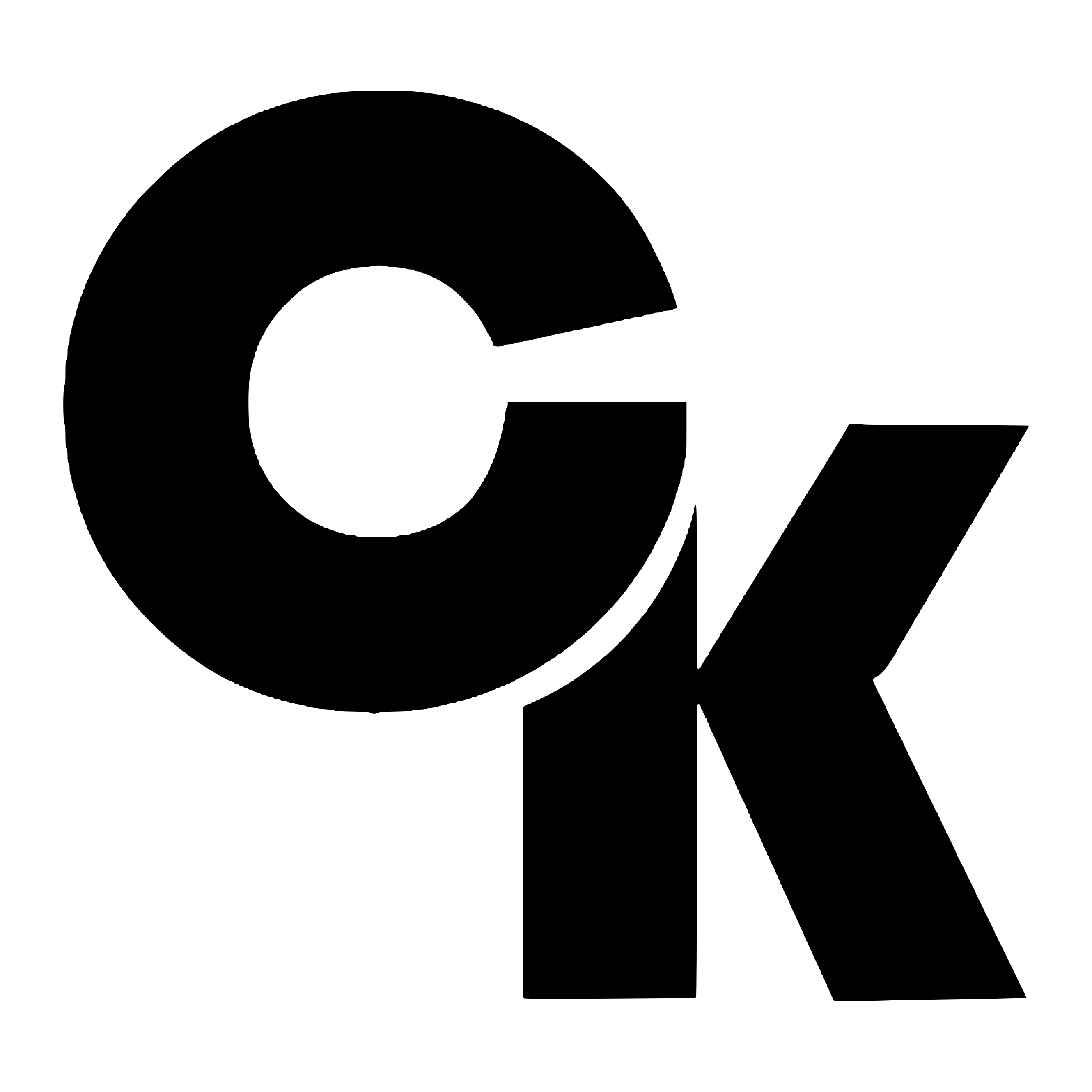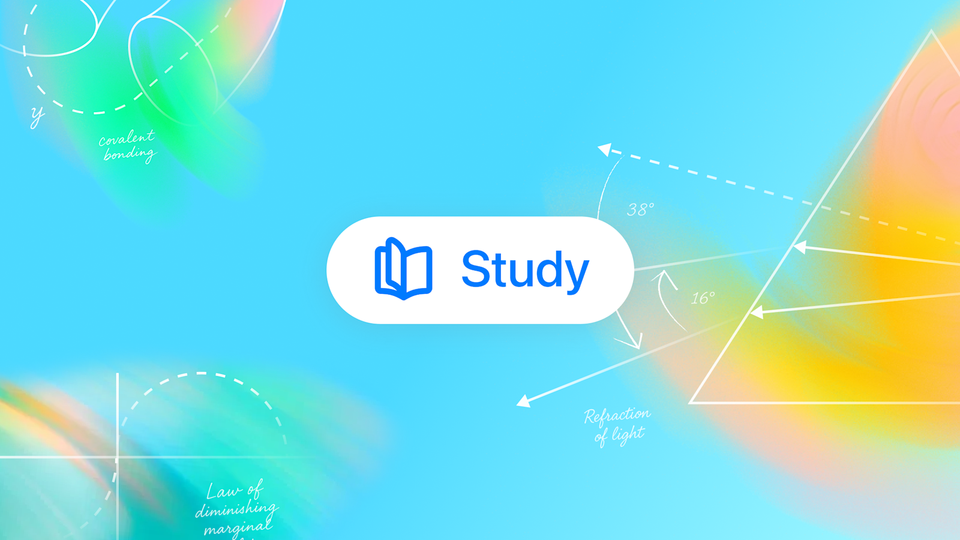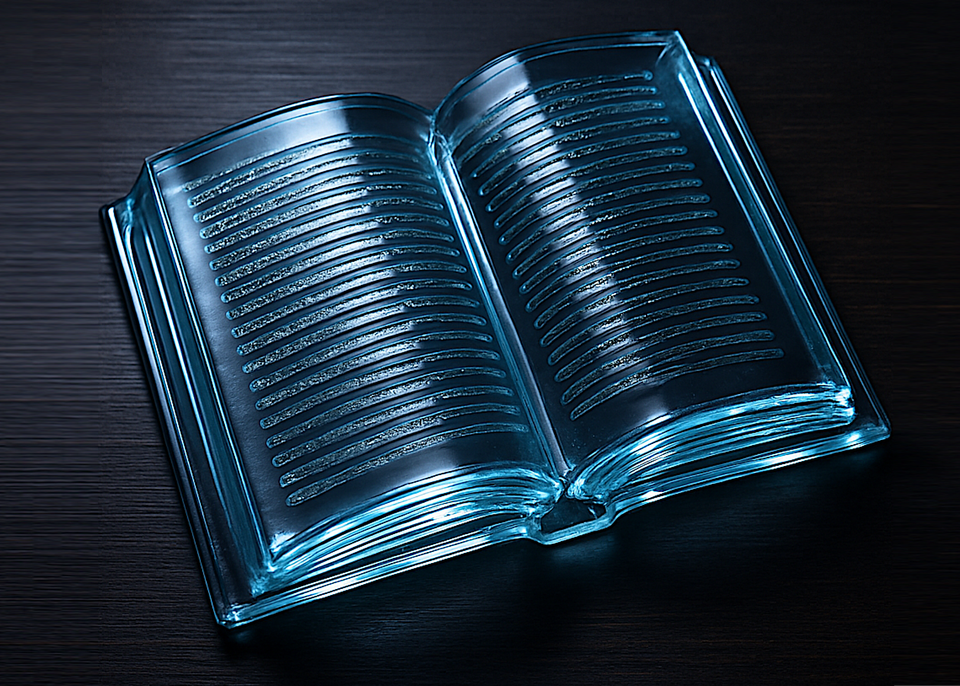Markdown magic for perfect prompts: How to get the most out of ChatGPT
Markdown is a lightweight markup language that makes it possible to format text simply and clearly - without complex menus or code that is difficult to understand.

The larger and more unstructured the prompt, the greater the risk that a language model will not understand it. Today we're talking about a useful tip for better prompting and formatting requests to language models in such a way that the model really understands what it's about. As in hand-made documents, it is not only the content that is relevant, but also the formatting. Only when both are right can the message be optimally conveyed. Have you ever wondered how to format your requests to language models such as ChatGPT?
Most providers don't offer any tools for headings, bullet points or anything else, just plain text fields. This is where Markdown comes into play. Markdown is a lightweight markup language that makes it possible to format text simply and clearly - without complex menus or difficult-to-understand code. It was developed in 2004 by John Gruber to give web authors a simple way to structure text that can then be converted into clean HTML. The special thing about Markdown is that the raw text remains legible even without being rendered. Typical formatting such as headings, lists, bold or italics can be implemented directly in the text with just a few characters.
Markdown plays a particularly important role for large language models such as ChatGPT. Formatting with Markdown gives the model valuable context: for example, a heading indicates that a new topic begins, while a code block indicates that technical content follows. This structure helps the model to process information better and display it in the correct form. Markdown also ensures that content such as lists, instructions or tables are clearly structured when responses are output - making them easy to understand for both readers and machines. Many language models even reply directly in Markdown. ChatGPT, for example, is able to create tables or bullet points.
But now enough context. So how exactly does Markdown work and how can you use it to improve your prompts?
| Markdown syntax | Output | ||||
|---|---|---|---|---|---|
# Heading 1 |
# Heading 1 | ||||
## Heading 2 |
## Heading 2 | ||||
**bold** |
bold | ||||
*italics* |
italic | ||||
***bold and italic*** |
bold and italic | ||||
- List |
- list | ||||
1. numbered list |
1. numbered list | ||||
[Link](https://cakado.com) |
Link | ||||
`Inline code` |
Inline code |
||||
> quote |
> quote | ||||
--- |
(horizontal line) |
||||
| | A | B | |---|---| | 1 | 2 | |
Table:
|
The use of Markdown when formulating prompts offers several advantages:
- Clear structure: Headings, lists and paragraphs organize the text so that the model recognizes more quickly which information is important and how it is related.
- Readability: Even in raw text, the content remains clear - for humans and machines alike.
- Context signal: Special formats such as code blocks or quotations signal to the model whether technical code, quotations or continuous text follows.
- Precise output: If the model also outputs its answers in Markdown, formatted lists, tables or links are automatically created that can be used directly.
In sum, Markdown not only increases the comprehensibility of your queries, but also the quality and user-friendliness of the answers. Try it out!